Run the Application
If you follow the steps on how to set up the development environment you have VS Code with the Spring Boot Dashboard as a plugin installed. If not, please do so now.
Configure the Application
We need to configure the URLs to the endpoint of the Workflow-Engine and the Keycloak-Server.
# Camunda Platform 7
camunda:
bpm:
client:
base-url: http://localhost:8090/engine-rest
autoDeploy:
enabled: false
disable-backoff-strategy: true
miranum:
c7:
auth.server.url: http://keycloak:9090/auth/realms/miranum/protocol/openid-connect/token
client:
id: miranum-worker
secret: s3creT
Execute the Run Script
With the plugin installed, it is easy to run the application.
Switch to the Spring Boot Dashboard View
Run
order-example-camunda7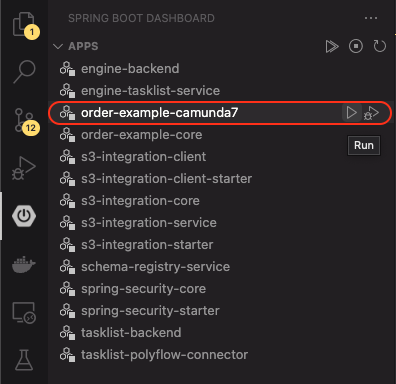
What's next?
Now everything is up and running, and you can go back and follow the instruction in step 8.